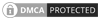- AI-powered photo editing automates tasks like background removal, color correction, and retouching, speeding up workflows and freeing up creative time for editors.
- AI ensures consistent edits across multiple images, maintaining uniform exposure, contrast and color balance in large projects.
- AI-based enhancement sharpens details, reduces noise and improves resolution, delivering high-quality results with minimal manual effort.
Table of Contents
- Why Quality and Consistency Matter in Photo Editing
- How AI Is Transforming Photo Editing
- What is AI-Powered Photo Editing
- Top Benefits of Using AI in Photo Editing
- How AI Enhances Basic Photo Editing Tasks
- AI in Advanced Photo Editing
- AI in Photo Editing Workflows
- Top Challenges in AI Photo Editing and How to Overcome Them
- The Future of AI in Photo Editing
- Conclusion
Whether in e-commerce, real estate, or any image-driven industry, the demand for high-quality, consistent photo editing is essential. Achieving flawless images at scale presents challenges like lighting inconsistencies, tedious manual edits, and maintaining uniformity across large photo batches.
AI-powered photo editing is transforming this process, offering faster workflows and impeccable image quality, making it a critical tool for businesses seeking visual excellence. As the need for AI in photo editing grows, it helps businesses overcome these challenges, streamline processes, and boost efficiency.
However, adopting AI-based image enhancement requires expert service providers equipped with the latest knowledge and resources. In this blog, we’ll explore AI’s transformative impact on photo editing, its business benefits, and how to choose the right photo editing and retouching services.
Why Quality and Consistency Matter in Photo Editing
High-quality photo editing ensures images are visually appealing and technically sound, correcting flaws and enhancing details. Consistency in editing, especially across a set of images, is crucial for maintaining a cohesive style and professional look. This is particularly important for branding and visual storytelling, creating a unified and impactful presentation. Whether for personal or professional use, quality and consistency elevate the overall impact of visual content.
How AI Is Transforming Photo Editing
AI is rapidly transforming photo editing, offering automated enhancements and advanced tools and techniques. It streamlines workflows by automating tasks like color correction and object removal. AI algorithms can intelligently analyze images, suggesting improvements to composition and lighting. This allows editors to focus on creative aspects and achieve consistent results. By leveraging AI, photo editing becomes more efficient, accessible, and capable of producing high-quality images.
What is AI-Powered Photo Editing
AI-powered photo editing uses artificial intelligence to enhance images, automate tasks, and improve quality and consistency, making sophisticated editing more accessible. Simply put, AI-powered photo editing refers to integrating artificial intelligence into the photo editing process, allowing for automation and enhancement of a wide range of editing tasks. Traditionally, photo editing involves manual processes, such as color correction, retouching, background removal, and object manipulation, all of which require significant time and effort. With quality photo editing with AI, these tasks are streamlined through advanced algorithms that can understand and analyze images with high precision.
AI leverages machine learning algorithms trained on vast datasets to detect patterns, features and elements within an image, such as color tones, objects, edges and lighting. This allows AI to make intelligent decisions, such as adjusting brightness, removing backgrounds or enhancing specific areas of an image. These algorithms continuously learn and improve over time, ensuring more accurate and sophisticated results.
AI-powered tools operate at a speed and scale beyond human capability, making them highly efficient for industries that handle large image volumes. This not only improves image quality but also reduces time and labor, offering a cost-effective solution. As a result, AI-powered photo editing has become essential for sectors like e-commerce, real estate, and media that demand high-quality images at scale.
To explore some of the most popular photo editing trends, check out our blog on the Top 10 Photo Editing Styles . Additionally, we will discover how generative AI is transforming the landscape of the photo editing business in our article on Generative AI in Photo Editing.
Transform your workflow with AI-driven editing solutions
Revolutionize editing with AI tools for precision, speed, and efficiency.
Top Benefits of Using AI in Photo Editing
AI-driven tools revolutionize the editing process, offering speed, precision and enhanced creativity.
- Automates Tasks: Handles background removal, color correction, and object detection, reducing manual effort.
- Boosts Efficiency: Speeds up edits, allowing quick processing of large image volumes without quality loss.
- Enhances Quality: Sharpens images, reduces noise, and upscales resolution for high-quality results.
- Ensures Consistency: Applies uniform edits across images, maintaining consistent style and quality.
- Supports Creativity: Offers creative tools like filters and effects, letting editors focus on artistic enhancements.
How AI Enhances Basic Photo Editing Tasks

AI simplifies common editing tasks, such as exposure correction and color balance, providing quick solutions for everyday photo enhancements.
Here are some crucial ways in which AI is used in basic photo editing.
Automated Adjustments and Enhancements
AI automatically enhances core image elements with precision, improving workflow efficiency by reducing manual effort. By leveraging advanced algorithms, AI fine-tunes key aspects of image quality, automating tasks that traditionally require manual intervention.
Key Functions of AI in Automated Adjustments
- Exposure: AI detects and corrects overexposure or underexposure by analyzing pixel brightness and using techniques like histogram equalization to balance highlights and shadows.
- Color Balance: AI adjusts hues and tones by analyzing white balance and color temperature, ensuring natural color distribution and consistency across images.
- Contrast: AI enhances depth by adjusting luminance and using local contrast enhancement, improving clarity without losing detail in dark or bright areas.
Tools: AI tools like Adobe Sensei, Luminar AI, and Photoshop AI apply these adjustments using machine learning models trained on vast datasets, providing consistent, high-quality results.
Use Case: In e-commerce product photography, AI saves time by processing hundreds of images quickly and applying uniform corrections like exposure, color, and contrast. This automation ensures consistent visual appeal across large inventories, reducing the need for manual editing. Get more insights on AI Photo Editing Tools for E-commerce here.

How AI Handles Cropping and Resizing in Photo Editing
AI intelligently optimizes image composition and maintains quality when resizing. By using image recognition, AI analyzes composition, identifies key subjects, and applies smart cropping and resizing techniques.
Key Functions of AI in Cropping and Resizing
- Image Composition: AI detects focal points using object detection algorithms, ensuring important subjects are well-centred or framed.
- Content-Aware Cropping: AI removes unnecessary backgrounds while preserving key elements through contextual image data analysis.
- Resizing: AI maintains image quality during resizing by applying super-resolution techniques that prevent pixelation and preserve detail.
Tools: Platforms like Fotor, Canva AI, and Remove. Bg leverages these intelligent cropping and resizing features to ensure high-quality outputs.
Use Case: For social media, AI helps businesses quickly create multiple formats (e.g., square, portrait, landscape) while preserving image quality and ensuring consistency across platforms for branding.
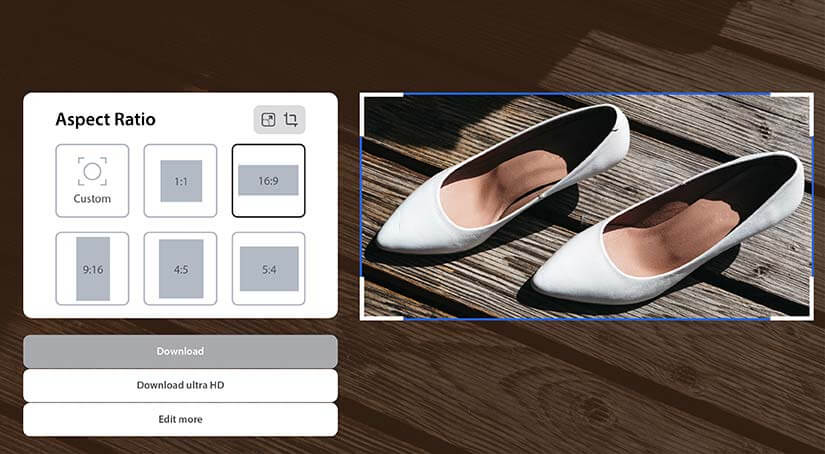
Smart Object Removal and Background Replacement
AI refines images by removing unwanted elements and replacing backgrounds seamlessly. Using object recognition and context-aware algorithms, AI removes distractions and replaces backgrounds while maintaining image integrity.
Key Functions of AI in Object Removal
- Background Replacement: AI replaces backgrounds while using edge detection to ensure the subject integrates seamlessly.
- Object Removal: AI eliminates distractions or imperfections using inpainting algorithms to fill gaps and maintain image integrity without traces.
Tools: Applications like Photoroom, Inpaint, Snapseed, and Adobe Firefly specialize in object removal and background replacement, offering precision and ease of use. Get more insights on Firefly here – How I’m Using AI For Real Estate Photo Editing with Adobe Firefly.
Use Case: In real estate or portrait photography, AI instantly removes clutter or blemishes and replaces dull backgrounds, enhancing visual appeal and image quality. The real estate industry has great potential to use AI to enhance images.

AI in Advanced Photo Editing
AI goes beyond basic edits and offers advanced capabilities that elevate photo retouching and creative enhancements. Here’s how AI is shaping more sophisticated editing techniques.
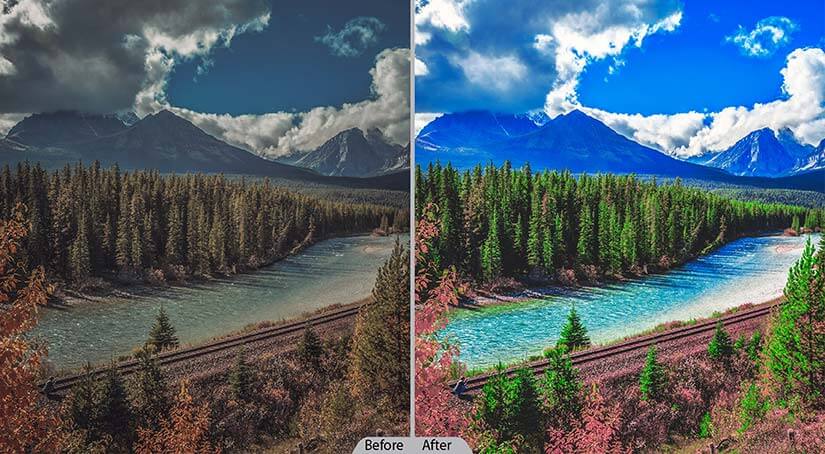
AI-Driven Portrait Retouching
AI enhances portrait images by automating improvements to facial features and skin quality, creating polished yet natural results. By using image analysis and deep learning algorithms, AI enhances portrait photos while preserving natural aesthetics.
Key Functions of AI in Portrait Retouching
- Skin Smoothing: AI reduces blemishes, wrinkles and uneven tones through texture-aware algorithms while maintaining natural skin texture.
- Facial Feature Enhancement: AI can subtly adjust facial symmetry, whiten teeth, and enhance eyes using facial recognition models, refining details without losing authenticity.
- Body Shaping: AI can subtly adjust body proportions using contour analysis, providing editors with more control while preserving a realistic look.
Ethical Considerations: Over-retouching can promote unrealistic beauty standards. Editors need to balance enhancement with maintaining natural features to avoid misleading results.
Tools: Programs like PortraitPro, Facetune, and Photoshop AI specialize in portrait retouching, offering user-friendly tools that apply AI-driven adjustments with precision.
Use Case: For professional headshots, AI ensures flawless yet natural skin enhancement, reducing editing time while preserving authenticity, making it invaluable for producing polished, professional portraits quickly.

Through our expertise in AI-driven photo editing and headshot generation, we assisted a tech-enabled photography platform in building a scalable and high-quality training database for headshots. This enabled the client to optimize their AI model for professional image creation. Read full case study to learn more.
Tackle comple high-volume photo editing with ease.
Simplify editing with AI! Handle large projects efficiently and consistently.
AI-Based Image Restoration and Enhancement
AI technologies are revolutionizing image restoration and quality enhancement, breathing new life into old or damaged photographs. By using machine learning and image reconstruction algorithms, AI restores damaged photos and enhances image quality.
Key Functions of AI in Image Restoration and Enhancement
- Image Repair: AI detects scratches, tears and stains using pattern recognition and then reconstructs missing or damaged areas through inpainting.
- Upscaling and Resolution Enhancement: AI upscales low-quality images with super-resolution techniques, filling in details while maintaining sharpness and clarity.
- Noise Reduction: AI reduces noise and grain in older or low-light photos through deep learning-based denoising algorithms, improving overall clarity and smoothness.
Tools: Solutions like Gigapixel AI, Let’s Enhance, and Remini specialize in restoring and enhancing photos with AI-driven precision.
Use Case: For photo archiving or family history projects, AI can restore old, damaged photographs to their original condition and even enhance their quality beyond the original, preserving precious memories with improved clarity and detail.
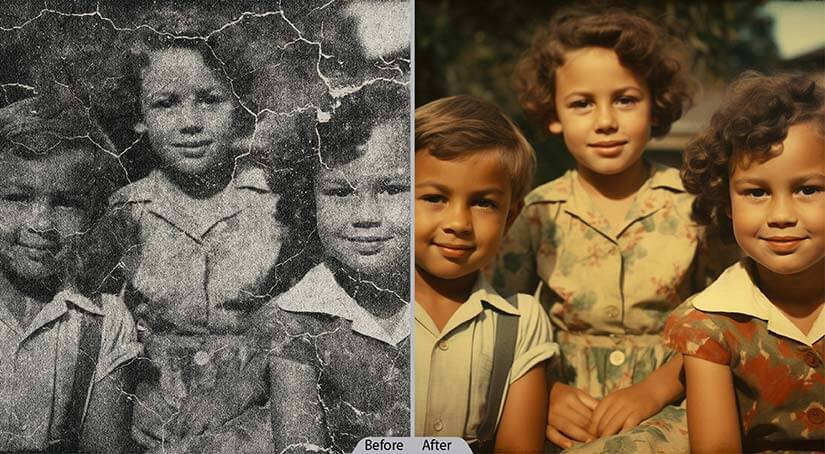
AI-Powered Style Transfer and Creative Effects
AI enables users to apply artistic styles and creative effects to transform images effortlessly. By using neural networks and deep learning, AI applies artistic styles and creates visually stunning effects.
Key Functions of AI in Style Transfer and Creative Effects
- Style Transfer: AI maps the style of one image (e.g., a painting) onto another using convolutional neural networks (CNNs), preserving the subject’s form while transforming the aesthetic.
- Creative Filters: AI applies effects like vintage, film or surreal styles through style-based algorithms, allowing users to experiment with different visual moods.
- Custom Effects: AI generates entirely new artistic effects based on user input, using generative models to create unique and personalized visuals.
Tools: Applications like Prisma, DeepArt, and Adobe Photoshop’s Neural Filters specialize in applying style transfer and creative effects with ease.
Use Case: For artists and social media influencers, AI enables fast experimentation with creative styles, producing unique and eye-catching visuals without the need for manual filtering or painting techniques.

AI in Photo Editing Workflows
AI revolutionizes photo editing workflows by streamlining processes, ensuring consistency, and facilitating collaboration.
Streamlining Photo Editing with AI
AI enhances efficiency by automating tedious tasks and speeding up workflows.
- Automating Repetitive Tasks: AI handles background removal, color correction, and cropping through pattern recognition algorithms, enabling editors to focus on creative decisions.
- Batch Processing: AI applies uniform edits, such as exposure adjustments or resizing, to large image sets simultaneously using batch processing techniques, ensuring consistency across projects.
- Real-Time Enhancements: Some AI tools offer real-time suggestions through live image analysis, enabling adjustments during capture or upload and reducing the need for extensive post-production.
- Preset Application: AI applies pre-configured settings using machine learning templates, maintaining consistency across projects for businesses with standardized styles.
Ensuring Consistency with AI
AI ensures uniformity in edits, preserving a cohesive look across all images.
- Uniform Edits Across Images: AI applies the same adjustments—such as exposure, contrast and color correction—across an entire set of images using intelligent auto-editing algorithms.
- AI-Generated Templates: AI develops templates from previous editing patterns via deep learning, ensuring consistent application of style and tone across all images.
- Color Matching and Balancing: AI uses color-matching algorithms to ensure consistent tones in images taken in varying lighting conditions or environments.
- Metadata Utilization: AI leverages image metadata (e.g., camera settings) to apply relevant corrections—such as exposure and white balance—across images shot under similar conditions.
Collaboration and Feedback with AI
AI fosters seamless collaboration and feedback, improving efficiency in editing projects.
- Real-Time Collaboration: AI-powered platforms enable multiple editors to work on the same project simultaneously with real-time synchronization, ensuring feedback is incorporated instantly.
- AI-Supported Feedback: AI offers automated suggestions, identifying issues like exposure inconsistencies or poor composition using image quality analysis algorithms.
- Version Control: AI tracks different versions of edits with automated versioning, making it easy to revert to or compare earlier edits and ensure all feedback is integrated.
- Client and Editor Collaboration: AI tools allow clients to preview edits in real time and provide feedback directly through cloud-based platforms, streamlining the approval process and reducing revision cycles.
Top Challenges in AI Photo Editing and How to Overcome Them
| Challenges | Descriptions | Overcoming Strategies |
|---|---|---|
| Loss of Creative Control | AI automation may limit creative control, affecting the uniqueness of outputs. | Service providers can customize AI tools to enhance, not limit, creativity. |
| Learning Curve | Learning new AI software and workflows can be challenging for inexperienced users. | AI experts provide training to reduce the learning curve and smooth adoption. |
| Inconsistent Results | Poor input data can cause inconsistent results due to AI’s reliance on training quality. | Providers optimize AI tools for consistent, reliable results by managing input data. |
| Cost of Implementation | Advanced AI tools can be expensive for small businesses and freelancers. | Experts assess needs, recommending cost-effective AI solutions for better ROI. |
| Dependence on Technology | Heavy reliance on AI may diminish manual editing skills and reduce flexibility. | Balance AI with manual editing to maintain creativity and flexibility. |
| Ethical Concerns | AI raises concerns like deepfakes and unauthorized edits, leading to potential misuse. | Work with AI specialists to ensure ethical use and avoid reputational risks. |
Streamline photo editing with AI-powered solutions.
Let AI deliver flawless results faster and simplify workflows effortlessly!
The Future of AI in Photo Editing
Emerging technologies such as Generative Adversarial Networks (GANs) are shaping the future of AI in photo editing by advancing capabilities for highly realistic edits, image generation, and enhancement. These innovations have immense potential, allowing editors to push creative boundaries while automating complex tasks. However, challenges such as the fear of AI replacing human editors persist. Rather than eliminating jobs, AI creates opportunities for collaboration between human creativity and technological efficiency.
The role of the photo editor is evolving. While AI handles repetitive tasks, editors remain crucial in bringing artistry, intuition and personal touch to projects. By leveraging AI, editors can enhance their work, focusing on the creative aspects, while AI handles the technical details, ensuring a future where technology and creativity complement each other.
Conclusion
AI has significantly transformed the photo editing industry through automation of repetitive tasks, streamlined workflows, and enhanced image quality. AI-powered tools—ranging from background removal to color correction and object recognition—enable faster, more efficient editing processes.
One of AI’s greatest strengths is its ability to maintain quality and consistency across large volumes of images, ensuring uniformity and accuracy in every project. Looking ahead, AI will continue to evolve, offering even more sophisticated tools for both novice and professional editors.
Rather than replacing human creativity, AI empowers photographers and editors to achieve more by expanding creative possibilities and improving efficiency. With the right balance between automation and human touch, the future of photo editing promises to be a dynamic partnership between technology and creativity.